TeXShop for Mac
TeX front-end.
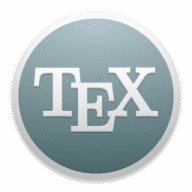
TeX front-end.
TeXShop is a TeX previewer for OS X, written in Cocoa. Since PDF is a native file format on OS X, TeXShop uses "pdftex" and "pdflatex"; rather than "tex" and "latex" to typeset; these programs in the standard teTeX distribution of TeX produce PDF output instead of DVI output.
TeXShop uses TeX Live, a standard distribution of Tex programs maintained by the TeX Users Group (TUG) for Mac OS X, Windows, Linux, and various other Unix machines. The distribution includes tex, latex, dvips, tex fonts, cyrillic fonts, and virtually all other programs and supporting files commonly used in the TeX world. The most recent version of this distribution is maintained for the Mac by the MacTeX TeXnical Working Group of the TeX Users Group and available under the "Obtaining" tab.
The latest TeXShop release, version 3, requires System 10.7 (Lion). An earlier version of TeXShop, version 2, is also maintained and requires System 10.4 (Tiger), although System 10.5 (Leopard) is strongly recommended because it fixes several important bugs in Apple's PDFKit code, extensively used in TeXShop. Users with systems 10.2 or 10.3 should use TeXShop 1.43, and users with systems 10.0 and 10.1 should use TeXShop 1.19. Both of these versions are available on this site.
TeXShop is distributed under the GPL public license, and thus free.
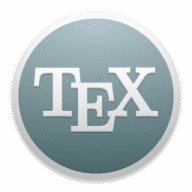
Comments
User Ratings